Have you ever been bugged by the fact that the dialogues in the movies are quiet, but the action scenes and sound effects are LOUD? We have all noticed this at one point in time. You pop in a DVD for your favorite movie, load it up in VLC to play it and as soon as there are some sound effects, they ring your ears. Well, there is a solution for fixing the loud action and quiet dialogue volume using VLC Media Player. We use the compressor tool under the audio effects and filters to fix this issue. We can also do it using the normalize volume option but the compressor’s better.
So, how do we fix the loud action and sound effects vs the soft-spoken low volume dialogue?
Here are the steps:
Using the Compressor
- Go to Tools > Effects and Filters [CTRL + E].
- Switch to the Compressor tab under Audio Effects.
- Activate the Enable checkbox.
- Drag the individual sliders to these settings.
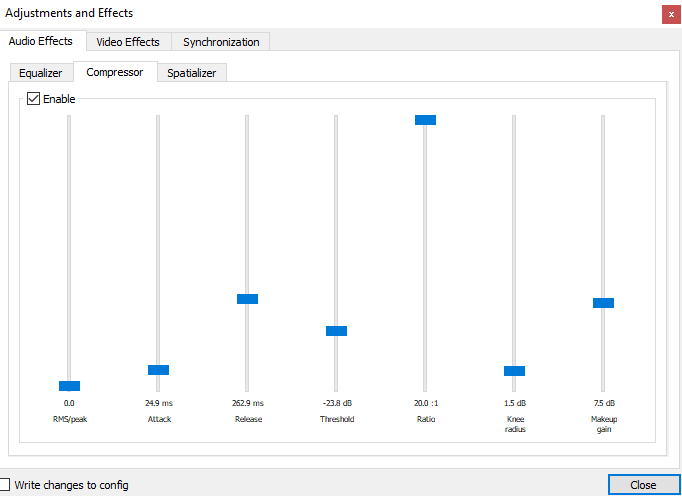
- Hit Close, when you are done.
What did we do?
- Threshold Slider: Threshold determines when the compressor begins to act. The sound wave doesn’t go above this point. Our example has -23.8 dB. As the signal goes above -23.8 dB, the compression will happen.
- Ratio: It is the ratio of the input to the output of the signal that crosses the threshold. Our example shows a high 20:1 ratio. That means, for every 20 dB over the threshold, the compressor will output 1db of that signal. That’s a lot of compressions. 1:1 means no compression.
- Attack and Release: These two are used to determine the speed of the compression. When the signal reaches the threshold, the attack will dictate how fast it will start. The release is when it goes back to the original tone after the compression ends.
- Makeup Gain: Sliding this will make the quiet parts (those with the dialogues) louder.
Note: The settings might depend from movie to movie and scene to scene. But remember that the makeup gain slider is moved so that you can hear the quiet parts and ratio and threshold slider will affect the action parts with heavy sound effects. Play with these settings a little more to get the best output.
Still no fix for android tv?
I just had the same problem and tried these setting and it did not work for me. I did manage to fix it by right clicking on screen – Audio – Stereo Mode – Stereo. It was on Original
Tweaked the settings but this provided a great baseline and explaination to what the settings actually do.
thanks movies have been driving me nuts constantly adjusting the volume every few mins
Worked! For months I’ve been looking for a solution. Finally hit upon the correct search terms to find this page. Thanks!
Sadly it didn’t help my quiet audio on my documentary.
I’m facing the same problem but I’m using my phone so, idk how to fix it. Need help
Such a great article! Thank you!
OMFG I am So glad I finally found this!!! I have been struggling to learn about and understand ball the “bells and whistles, “s o to speak (special features and fine tuning). ANYWAY, how does this differ from the volume normalization filter? I have had that set, and it seemd to be helping sometimes, and other times not so much….The description for that, sounded a lot like this – that isn’t clipping, is it?
Anyway, if you could explain or point me in the right direction, I’d be grateful.. While i type, i am giving the compressor the ultimate test – adult film with THE LARGEST dynamic range I have ever seen (well, heard), and those films are usually pretty bad that way anyway. Will let you know…hehe! So, thank you, and I look forward to learning more!
Brilliant. For some stupid reason windows 11 doesn’t let me compress audio but this worked a treat. Thank you!
But iam using vlc in my mi android tv box there is no comprsr available…
Only equalizer is available there
Thanks a lot. This tutorial is perfect.
It Worked ! thanks man
This worked perfect on my audiobooks!
Thank you so much! Not perfect, but helped a lot. Good guide to set my own settings
Would you like to share your settings?
bro download 3dp chip and there you will see sound option and download the driver from the website then intall it and
go to the show hidden icon at the down right corner of the desktop screen and right click the sound button and after clicking the sound button there you will see sound manager and after clicking sound manager set speaker configuration to sterio and it will defineatly clear your problem. if it is fixed then reply me.
nope. The dialogue and the high part of the music seem to be tied together; the music still blares and I can’t hear the dialogue. Thanks for the suggestion, but do you have any other ideas?
This really helps. But only problem is it cut out bass from the track. Is there a trick for this issue
Worked great, thank you!
Seriously helpful 🙏 Idk how movies get it off the editing rooms like that but every f-ing one I can’t hear the dialogue and the explosions make me deaf. This is a simple, exact same fix that worked. I sound like I’m hired for an infomercial.
Thanks for the greatest fix since bread came sliced in a plastic sleeve
They make bread inn a plastic sleeve?!! Shut up and take my money Where do I sign up?!
HAHAHAHAHA!
The audio we listen to most of the time is 5.1 audio that has been compressed to stereo. The aggressive compression of the one center channel dealing with dialogues over the 4 other environmental sound is what leads to the dialogue coming to us at a lower volume when watching in a typical setup, whether it is a TV, laptop or phone.
So how do we fix it on a tv?
You buy yourself a 2-channel (that’s stereo) audio compressor from an online musician supply website, and wire it up between the audio source and the speakers. Adjust as needed to make it sound good in an appropriate volume level. Read reviews on Amz to make a decision.
Thanks Man , It really worked.
Thanks a lot dude! Helped a lot for me too😁
Is there something similar for android
Can you save the setting to the video to put on MP4
I don’t think so.
So much better! thank you
WHY ALL VALUES OF THE EQUALISER ARE SHOWING 0.1 SHORT THAN THE VALUES SET BY ME.
Works like a charm for me. Solves a very annoying problem. Thanks!
How does this translate to the Android vlc? I need to do this on my shield
It doesn’t translate as the feature doesn’t come inbuilt.
THnks Yu bery much!
worked for me, thanks man
This worked for me. I am amazed and grateful!